



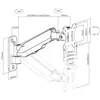



Techly ICA-LCD G111 TV mount 81.3 cm (32") Black
Manufacturer: Techly
Model: ICA-LCD G111
EAN: 8051128104066
Techly ICA-LCD G111. Maximum weight capacity: 8 kg, Minimum screen size: 43.2 cm (17"), Maximum screen size: 81.3 cm (32"), Minimum VESA mount: 75 x 75 mm, Maximum VESA mount: 100 x 100 mm. Tilt angle range: -35 - 35°, Swivel angle range: -90 - 90°, Angle of rotation: 360°, Distance to the wall (min): 9.9 cm, Distance to the wall (max): 26.2 cm. Product colour: Black
List of offers from 6 merchants, starting at a price of €37.85
Product reviews from our users
No comments yet
Only registered users can leave comments
Price history
Loading chart...
Product information
| Mounting | |
| Maximum weight capacity | 8 kg |
| Minimum screen size | 43.2 cm |
| Maximum screen size | 81.3 cm |
| Mounting type | Wall |
| Suitable for computer monitor | |
| Minimum VESA mount | 75 x 75 mm |
| Maximum VESA mount | 100 x 100 mm |
| Panel mounting interface | 75 x 75,100 x 100 mm |
| Design | |
| Product colour | Black |
| Anti-theft function | |
| Ergonomics | |
| Tilt angle range | -35 - 35 ° |
| Swivel angle range | -90 - 90 ° |
| Angle of rotation | 360 ° |
| Built-in spirit level | |
| Distance to the wall (min) | 9.9 cm |
| Distance to the wall (max) | 26.2 cm |
| Suitable for curved screen | |
| Weight & dimensions | |
| Weight | 1.94 kg |
| Technical details | |
| Warranty period | 10 year(s) |
| Number of joints | 2 |
| Logistics data | |
| Harmonized System (HS) code | 85299097 |
| Packaging content | |
| Manual | |
